Key takeaways:
- Graphic design resources, including software and community forums, are essential for fostering creativity and improving technical skills in both novice and experienced designers.
- Learning pixel art involves working within a limited color palette and canvas size, which can enhance creativity and lead to innovative design solutions.
- Tools like layers and the grid in GIMP significantly aid in creating precise and well-structured pixel art, while community feedback helps artists grow and explore their potential.
- Personal experiences and experimentation with different styles contribute to the development of an artist’s unique voice and confidence in their art journey.

Graphic design resources overview
Graphic design resources are the backbone of any creative project. From software like GIMP to online tutorials and community forums, these tools provide immense support to both novice and experienced designers. I remember the first time I stumbled upon a GIMP tutorial—it felt like a treasure map leading me to a hidden treasure trove of creative possibilities.
When I started exploring graphic design, I was amazed by the sheer variety of resources available. There are countless websites offering free assets, typography, and even color palettes that can spark your creativity. Have you ever felt overwhelmed by the choices? I certainly did, but each resource I discovered helped me refine my style and boost my confidence as a designer.
Many of these resources not only enhance your technical skills but also connect you with a vibrant community of fellow artists. I’ve found that sharing ideas and seeking feedback from others can provide insights that transform a basic project into something extraordinary. Isn’t it fascinating how a simple conversation can shape your creative journey?
![]()
Introduction to pixel art
Pixel art is a captivating form of digital art that brings images to life through the use of small squares, or pixels. Each pixel acts like a building block, allowing artists to create intricate designs and vibrant animations while often evoking a sense of nostalgia for classic video games. I still remember the first time I saw a beautifully crafted pixel art piece—it felt like I had stepped back in time, admiring the simplicity yet sophistication of the art form.
To create pixel art, one typically works within a limited color palette and a restricted canvas size. This constraints can ironically spark creativity, pushing artists to maximize their imagination within minimal parameters. Have you ever tried working under limitations? In my experience, those boundaries can often lead to the most innovative ideas, making each piece feel like a unique puzzle waiting to be solved.
Learning pixel art can be immensely rewarding, as it combines technical skills with artistic expression. As I navigated through various tutorials, I discovered how satisfying it was to see even the simplest designs evolve into something striking. The sense of accomplishment when your creation comes together is unparalleled, and it’s a thrill I believe every aspiring artist should experience.
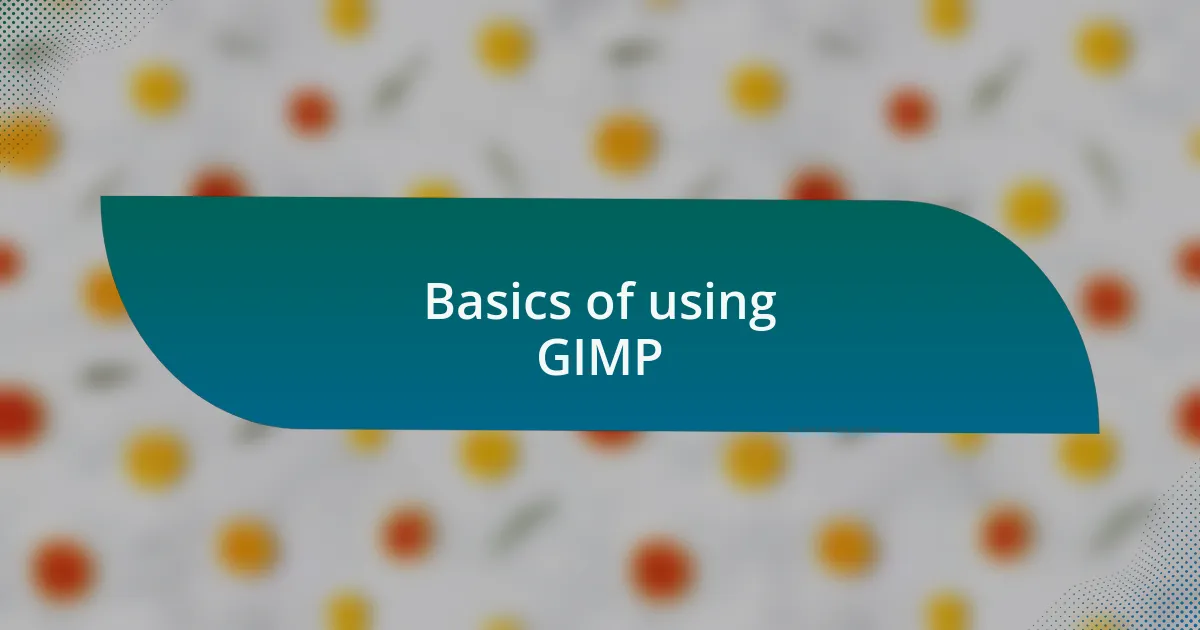
Basics of using GIMP
GIMP, or GNU Image Manipulation Program, is a powerful, free tool that I often recommend for budding artists. When I first started using it, I was a bit overwhelmed by its vast array of features. However, once you familiarize yourself with the basic layout and tools, it becomes much more manageable. I remember feeling a sense of triumph when I figured out how to navigate the toolbox efficiently, transforming my ideas into digital reality.
One of the first things to grasp is the importance of layers. Layers allow you to work on different elements of your pixel art without disturbing the rest of your piece. I found this particularly handy when experimenting with colors or adding details to my artwork. Have you ever tried adjusting the color of an element in your artwork, only to wish you could easily revert? Layers make that possible, and that flexibility is a game-changer.
Lastly,, using the pencil tool in GIMP is essential for pixel art. Unlike standard brushes that can create soft edges, the pencil tool gives you clean and precise lines—perfect for the sharp edges that characterize this art style. I remember the first time I completed a piece using just the pencil tool; it felt like a rite of passage in my pixel art journey. Have you found the right tool that just clicks for you? Discovering tools that align with your creative vision can make all the difference in your artistic process.
![]()
Essential tools for pixel art
When I ventured into pixel art, I quickly discovered the power of the grid in GIMP. By activating the grid feature, I was able to visualize my artwork on a pixelated canvas, which made it easier to keep my designs aligned and proportionate. Have you ever felt lost in your design? The grid can serve as a comforting guide, helping to ground your creativity and give your artwork structure.
Another indispensable tool is the color palette. Curating a palette with a limited selection of colors was initially daunting for me, but it has since become one of my favorite aspects of pixel art. I remember spending an evening experimenting with different shades, which revealed how subtle variations can evoke different moods in my art. Have you ever played with color combinations to see how they change your piece? Finding your unique palette can elevate your work and provide a cohesive feeling throughout your artwork.
I can’t stress enough the significance of using the zoom tool while creating pixel art. The ability to zoom in for precise detail and then zoom out to see the overall picture helped me refine my designs significantly. There have been moments when I thought a minor tweak was insignificant until I zoomed out and saw just how much it transformed the entire composition. Have you experienced that sense of revelation? It’s these moments that deepen our understanding of how every pixel contributes to the bigger picture.
![]()
My personal pixel art journey
My journey into pixel art began almost accidentally during a quiet evening at home. As I fiddled with GIMP one night, I found myself drawn to the simplicity and charm of creating images pixel by pixel. It felt almost nostalgic, like playing with digital Legos. Have you ever stumbled upon a creative medium that instantly sparked joy? That was my turning point; I realized I had found not just a hobby, but a passion.
One memorable piece I worked on was a small sprite of a cat. I distinctly remember getting lost in the tiny details, adjusting the pixels to create the soft texture of its fur. Each pixel felt like a stroke of a paintbrush, and I found myself deeply immersed in the process. There were moments of frustration when the colors didn’t match my vision, but that challenge only fueled my creativity. Have you ever faced a similar struggle, where the journey taught you more than the final piece?
As I progressed, I began experimenting with different themes and styles. Collaborating with fellow artists online made me realize how interconnected our journeys can be. I remember sharing my work on forums, receiving feedback, and feeling exhilarated as my confidence grew. Isn’t it amazing how a supportive community can help us see our potential? Each interaction encouraged me to push my boundaries and explore new dimensions of my pixel art.