Key takeaways:
- GIMP extensions enhance creativity and workflow efficiency, making design tasks easier for users of all skill levels.
- Popular extensions like G’MIC and Resynthesizer transform design capabilities by offering advanced filters and object removal tools.
- Installing extensions is simple but requires attention to detail, ensuring they are placed in the correct directory and tested before major projects.
- Regularly updating extensions and customizing settings can significantly improve user experience and maintain an optimized workflow.

Graphic design resources overview
In the world of graphic design, having the right resources can make all the difference in unleashing creativity. I remember the time I stumbled upon an extension that simplified my workflow, and it was like discovering a secret weapon. Have you ever felt overwhelmed by the sheer volume of tools available? It’s easy to get lost in the options, but knowing what to prioritize can lead to more efficient and effective design processes.
Quality graphic design resources come in various forms—plugins, brushes, templates, and more. I often find myself experimenting with different extensions that expand GIMP’s capabilities to suit my specific needs. Each add-on not only enhances my projects but also sparks new ideas. Have you discovered any tools that transformed the way you design? Reflecting on your experiences can lead to breakthroughs.
Moreover, the community surrounding graphic design resources can be incredibly supportive. I cherish the moments I shared insights with fellow designers about our favorite extensions. It’s empowering to connect with others who share the same passion and to learn from each other’s journeys. What’s a resource that shifted your perspective on graphic design? Engaging with this community can open up a treasure trove of inspiration.
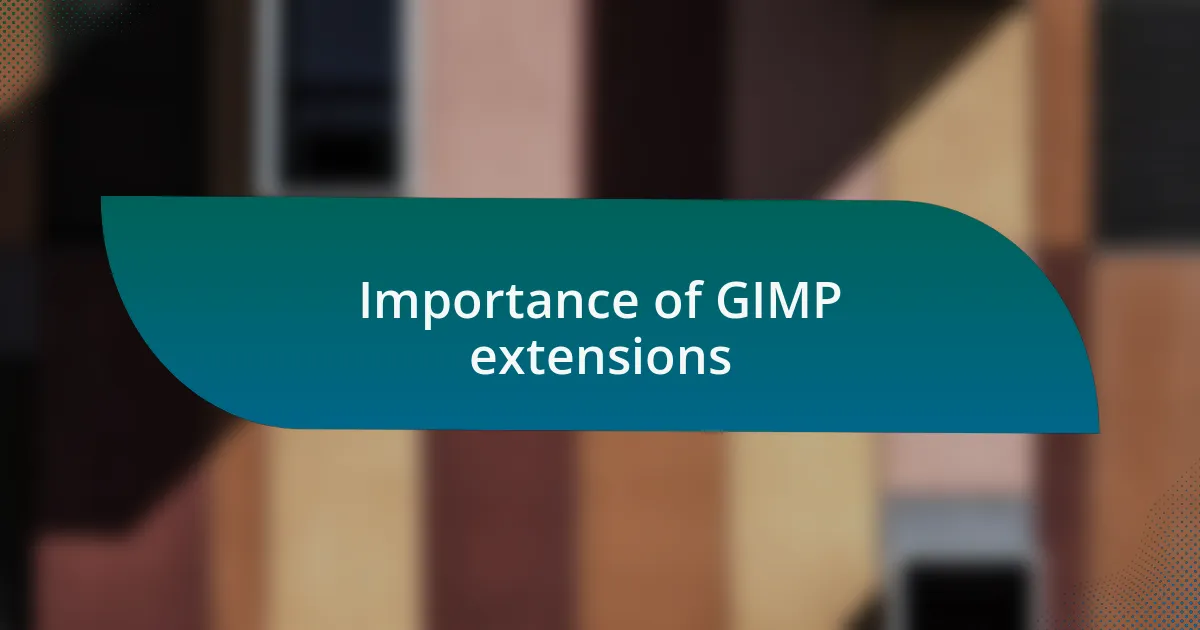
Importance of GIMP extensions
GIMP extensions play a crucial role in enhancing the user experience by adding functionalities that enrich the design process. For instance, when I first integrated a color palette extension, it completely transformed how I approached color selection. Have you ever felt that the perfect color scheme could elevate your design? I certainly have, and this extension made it so much easier to find those harmonious combinations.
The beauty of GIMP extensions is their ability to cater to both beginners and seasoned designers. I remember my early design days, struggling with basic tasks that could have been simplified with just a few plugins. It’s fascinating to think about how these resources can empower anyone, regardless of their skill level, to express their creativity more freely. Can you think of a time when a simple tool made a complex task effortless for you?
In addition to boosting productivity, GIMP extensions foster a sense of community among users. I’ve often found myself discovering new tools by chatting with fellow designers who share their go-to extensions. This collaborative sharing not only enhances our individual work but also nurtures a supportive dialogue that can inspire fresh ideas. What insights have you gained from others in your design circle? Engaging in these conversations can significantly enrich our creative journeys.

Popular GIMP extensions available
When exploring popular GIMP extensions, one that stands out for me is the Resynthesizer. I still remember the first time I used it to seamlessly remove an unwanted object from a photo. The results were astonishing! This plugin uses advanced algorithms to fill in the gaps intelligently, and it made me appreciate the power of GIMP even more. Have you ever had a photo that was nearly perfect, only to be marred by a small distraction? This extension could very well be your solution.
Another essential extension that I highly recommend is G’MIC. It’s like having a treasure chest of filters at your fingertips. On one occasion, I applied a film grain filter, and it transformed my digital artwork into something reminiscent of classic photography. It’s fascinating how a simple adjustment can evoke such a strong emotional response. Have you ever experimented with filters that brought your creative vision to life? G’MIC allows you to explore that realm without limits.
Lastly, don’t overlook the value of the Layer Effects plugin. I remember struggling to add realistic shadows and highlights until I discovered this gem. It provided a straightforward way to create depth in my designs, allowing my work to pop off the screen. Have you ever felt like your designs were missing that final touch? This extension can be the bridge to achieving a polished look, turning a good design into a great one.

How to install GIMP extensions
Installing GIMP extensions is a straightforward process, and I find it quite rewarding. First, you’ll want to download the extension files, usually in ZIP format. I recall feeling a sense of anticipation the first time I unzipped a plugin, eager to see how it would enhance my workflow. Once downloaded, just extract the files into the GIMP plug-ins directory, typically located in your GIMP profile folder.
After placing the files in the correct folder, it’s time to restart GIMP to activate the new extensions. I still remember the thrill of launching GIMP after installing G’MIC and seeing it pop up among the filters. It’s like unwrapping a gift each time, waiting to discover new creative possibilities. If you can’t find the extension after restarting, double-check that you placed the files in the right location. It can be frustrating, but I promise it’s worth the effort!
For those who prefer a more streamlined method, you might consider using GIMP’s built-in plug-in system. I once stumbled upon this feature while exploring the software and felt like I had discovered a hidden treasure. Just navigate to Filters > Plug-in Registry to find available options for installation. I’ve found that this approach saves time, especially when juggling multiple projects. Have you ever wanted to enhance your workflow without adding extra steps? Embracing this method can make your graphic design process smoother and more enjoyable.

My favorite GIMP extensions
When it comes to my favorite GIMP extensions, G’MIC stands out as an absolute must-have. I remember the first time I applied one of its advanced filters to a photo; it transformed not just the image but my entire perspective on what I could achieve with GIMP. The variety of effects and adjustments it offers is simply astounding—have you ever felt like you’re stepping into a whole new world of creativity?
Another extension that I frequently use is Resynthesizer. The experience of utilizing its Smart Remove selection tool was a game-changer for me. I vividly recall using it to effortlessly remove unwanted elements from an image without any trace left behind. It’s hard not to feel a rush of joy when you solve a design problem in just a few clicks. Have you had that moment when a tool just makes everything easier?
Lastly, I can’t forget about Gradient Mapping, which has brought a whole new dimension to my artwork. The first time I applied it, I felt an exhilarating spark as the colors merged and brought the image to life. Gradient effects can elevate a design from flat to visually stunning, and it’s fascinating how such a simple tool can lead to profound results. Have you discovered the power of gradients in your artwork? I encourage you to explore this extension; it might just become a key part of your toolkit.

Tips for using GIMP extensions
When diving into GIMP extensions, it’s crucial to read reviews and user guides before installing. I recall installing a plugin that turned out to be less user-friendly than I anticipated, causing frustration during a tight deadline. Have you ever been excited about a new tool, only to find it complicated? Knowing what to expect can save you from unnecessary headaches and allow you to focus on your creativity.
Additionally, always test extensions in a safe environment before integrating them into your major projects. I’ve made the mistake of using a new filter on a client’s design without trying it on a sample image first. That led to some unexpected—and not so great—results. Wouldn’t you want to avoid that kind of stress? A little precaution goes a long way in maintaining your workflow.
Lastly, don’t hesitate to customize the settings of the extensions to fit your preferences. I discovered that tweaking the options in G’MIC according to my style unlocked a whole new level of expression for my images. Have you taken the time to adjust settings, or do you stick with defaults? Personalizing your tools can transform not just your work but your confidence in using them, making every project feel uniquely yours.
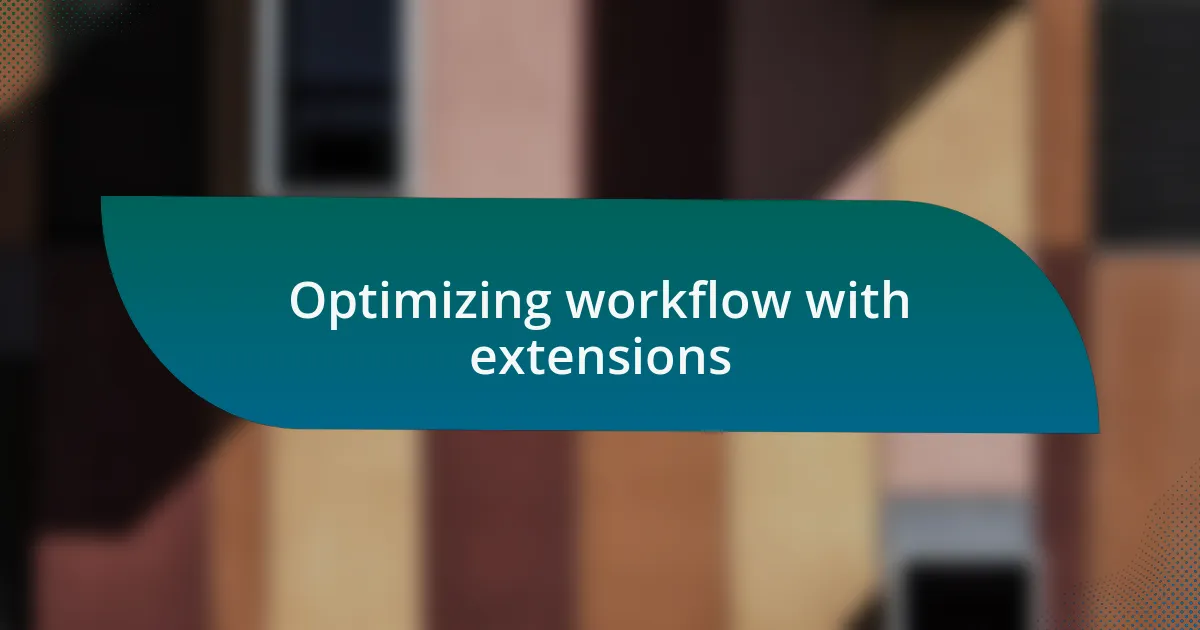
Optimizing workflow with extensions
Integrating extensions into your GIMP workflow can be a game changer. I once stumbled upon a batch processing extension that automated tasks I had been doing manually. What a relief it was to see hours of repetitive work shrink to mere minutes! Have you ever wished for a magical tool to speed things up in your creative process?
Moreover, utilizing extensions helps streamline collaboration with clients. I remember using an export plugin that allowed me to save multiple formats in just one click. This drastically reduced back-and-forth emails about file types and sizes. Imagine saving that time! Extensions can bridge the gaps in communication and improve your efficiency.
Finally, it’s essential to stay updated on the extensions you use. I learned this lesson the hard way when an outdated plugin caused my GIMP to crash during a crucial moment. Keeping tabs on updates not only ensures stability but also lets you take advantage of new features. Wouldn’t you want to feel secure in the tools you’re depending on? Staying current is key to maintaining an optimized workflow.