Key takeaways:
- The evolution from clumsy graphic design tools to modern software like GIMP and Photoshop has significantly enhanced creativity and accessibility in design.
- GIMP, as an open-source option, offers extensive customization and powerful image manipulation, making it valuable despite its free nature.
- Photoshop provides advanced features like an extensive layering system and powerful selection tools, contributing to a more polished and precise design process.
- Personal experiences with both tools highlight the balance between innovation and the challenges they present, ultimately shaping a designer’s creative journey.

Graphic design software overview
Graphic design software has truly transformed the way we create and communicate visually. In my early days, I remember struggling with clumsy tools, which often stifled my creativity. The evolution to modern software like GIMP and Photoshop has been remarkable, making complex tasks more intuitive and accessible.
GIMP is an open-source alternative that I often turn to when I’m on a tight budget or just experimenting with new ideas. There’s something exhilarating about diving into a program that many dismiss simply because it’s free—it’s like uncovering hidden gems. Have you ever felt that thrill when trying something unconventional?
On the flip side, Photoshop remains a powerhouse in the industry, packed with features that can sometimes feel overwhelming but are undeniably powerful. I recall the first time I used layers; it opened up a new dimension of possibilities in my work. It begs the question: how much complexity do you want in your design journey? For me, navigating between these tools is part of the fun and creativity in graphic design.
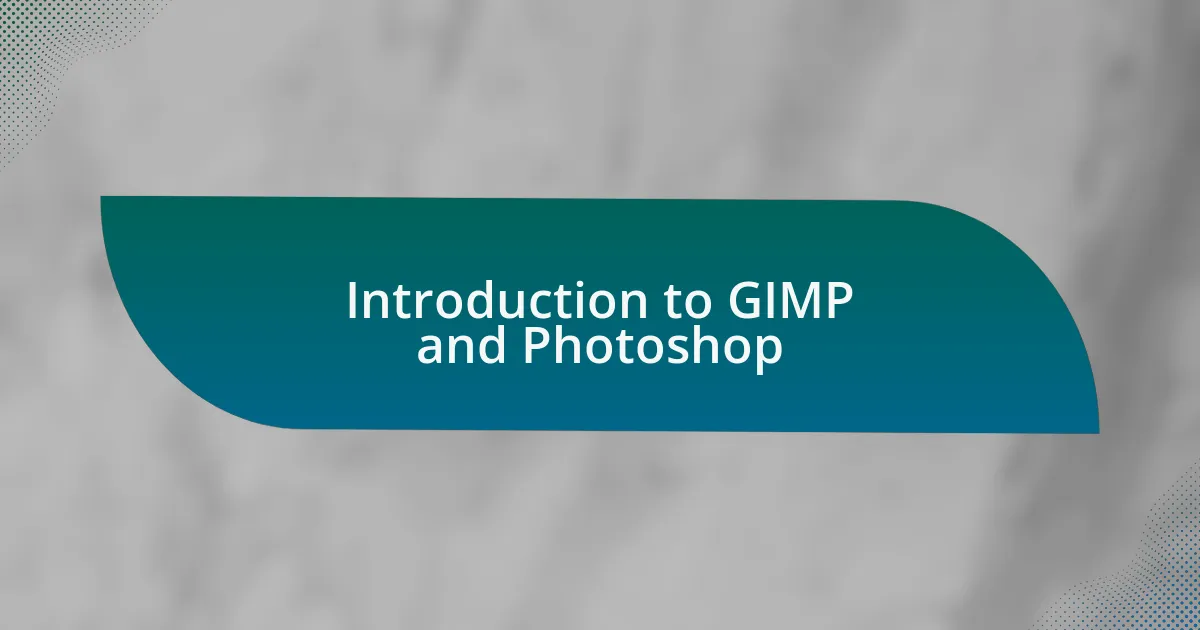
Introduction to GIMP and Photoshop
GIMP and Photoshop are two giants in the graphic design world, each with unique attributes that cater to different needs. I remember the first time I opened GIMP—its interface felt a bit foreign, but that sense of exploration inspired me. As I experimented with its tools and features, I found myself pleasantly surprised by how much I could accomplish without spending a dime.
In contrast, my journey with Photoshop has always felt like a masterclass in design. The first time I used its robust selection tools, I was awestruck by the precision they offered. It’s that kind of control that keeps designers coming back, but it also raises an important question: are we using all these features to their full potential? Sometimes, I catch myself diving too deep into the complexity, which can lead to moments of frustration rather than creativity.
Ultimately, both software options reflect a designer’s personality and goals. Whether it’s the resourceful spirit of GIMP or the polished creativity of Photoshop, the choice often boiled down to what inspires me at the moment. Isn’t it fascinating how our preferences can evolve with our design journeys, shaping the very work we create?

Key features of GIMP
GIMP’s key features include its extensive customization options, allowing users to tailor the interface and toolset to their specific needs. I recall spending hours adjusting my workspace to streamline my workflow, making it a joy to work on projects without unnecessary distractions. The versatility of GIMP in accommodating custom plugins enhances its functionality, making it more than just a free alternative.
Another standout feature is GIMP’s powerful image manipulation capabilities. I’ve often experimented with layers and masks, which give me the freedom to edit non-destructively. This means I can try different effects without permanently altering the original image—an invaluable aspect for anyone who loves to play around with ideas.
Finally, GIMP’s support for various file formats is a game-changer. Whether I’m opening a Photoshop file or exporting to web-friendly formats, I trust GIMP to handle it seamlessly. Isn’t it comforting to know that I can work across platforms without worrying about compatibility? These features make GIMP a noteworthy contender in any graphic designer’s toolkit.

Key features of Photoshop
One of the key features of Photoshop that I absolutely appreciate is its advanced layering system. Layers allow me to isolate different elements of my design, making it easier to manipulate each one independently. I remember a project where I was working on a complex illustration; the ability to stack, blend, and adjust layers made all the difference in achieving the final look I envisioned.
Additionally, Photoshop’s extensive brush tool options are a game changer for creativity. There’s something thrilling about customizing brushes to fit my artistic style. I often experiment with different textures and dynamics, and seeing my ideas come to life with a personal touch is invigorating. Isn’t it amazing how a simple brush stroke can transform an entire artwork?
Photoshop’s powerful selection tools are another standout feature that I find incredibly useful. I often rely on tools like the Quick Selection and Magic Wand to isolate specific areas of an image for targeted editing. There was a time when I had to edit a portrait, and the accuracy of these tools helped me create a stunning background blur without disrupting the subject. It’s moments like these that reinforce how vital these features are in streamlining my workflow.

My personal experience with GIMP
My experience with GIMP has been surprisingly positive, especially considering it’s free. I remember diving into GIMP for the first time out of curiosity and necessity—it was a great way to save costs while still exploring my creative side. Initially, I struggled with the interface, which felt less intuitive than what I was used to with Photoshop. But as I persisted, I grew to appreciate its unique features, like the flexibility of its scripting capabilities.
One project that stands out is when I was tasked with creating an album cover for a local band. I needed to manipulate images and add text creatively, and GIMP provided me with just enough tools to make it happen. Sure, there were moments of frustration—like when I battled with the layer management—but when I finally pulled everything together, the sense of achievement was undeniable. It was like cracking a challenging puzzle, and overcoming those obstacles made the final design feel even more rewarding.
I often find myself reflecting on how GIMP challenges me to think differently about graphic design. While it might lack some of the polish and features of Photoshop, its open-source nature allows for customization that speaks to my innovative drive. Have you ever felt that clunky tools pushed you to come up with even more creative solutions? That’s been my experience with GIMP. It’s a constant reminder that sometimes limitations can lead to greater creativity.

My personal experience with Photoshop
My journey with Photoshop began during my college days when I started experimenting with digital art. I vividly remember the first time I opened the program; it was exhilarating yet intimidating. The sheer power of its tools and capabilities made me feel like a kid in a candy store, but I also felt overwhelmed by all the options.
One standout moment was when I worked on a promotional poster for a campus event. I initially spent hours figuring out how to blend images seamlessly, but once I mastered the layer styles and blending modes, it was as if a light bulb went off. That feeling of flow, where everything clicks into place, was addictive. Have you ever experienced that rush when an idea transforms into something tangible? For me, Photoshop was that enabler.
As I became more proficient with Photoshop, it started feeling less like a software and more like an extension of my creativity. The ability to experiment with filters and effects opened up new avenues for my designs. It’s fascinating how a tool can influence your artistic journey. I often wonder: would I have reached the same level of creativity without Photoshop?