Key takeaways:
- Understanding file formats in GIMP is essential for preserving project layers and ensuring quality in various settings, with .XCF as the recommended format.
- Choosing the right format can impact the quality of your design, especially when considering uses like web sharing (JPEG) versus print (TIFF).
- Regular backups and exporting in multiple formats can safeguard your work and facilitate collaboration with others.
- Be mindful during file conversions to avoid size and quality issues, and always check preview settings before finalizing exports.
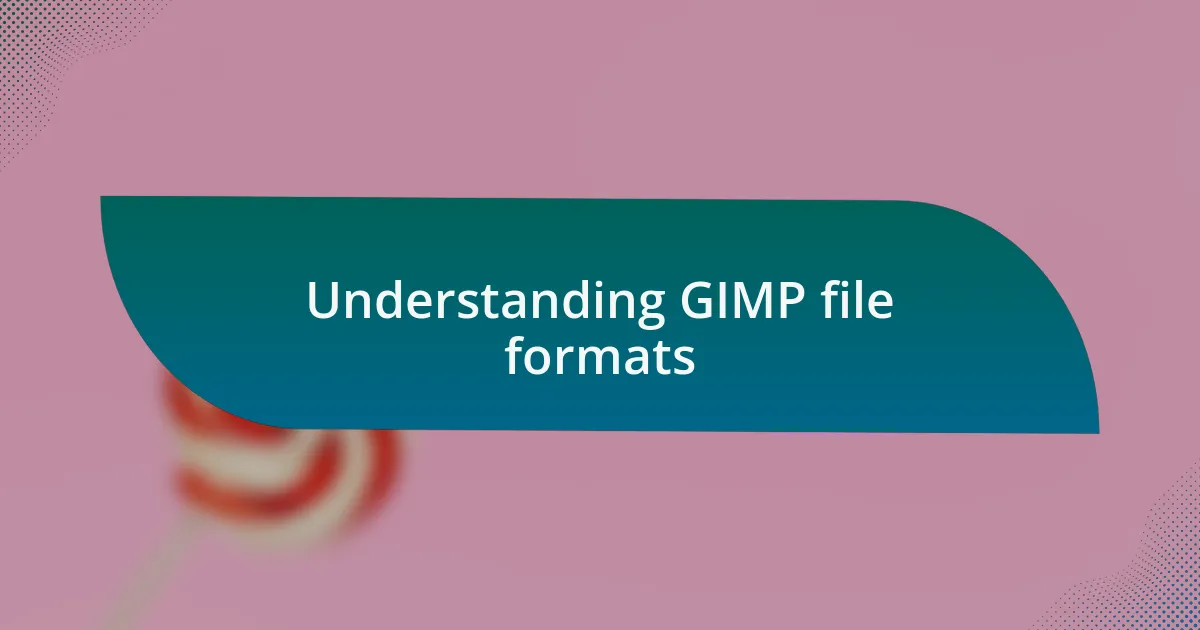
Understanding GIMP file formats
One of the first things I learned when diving into GIMP was the importance of file formats. Each format serves a unique purpose and can drastically affect how your work is saved and shared. For instance, saving your project as a GIMP native file format (.XCF) captures all the layers and settings, allowing for easy edits later. Can you imagine losing your progress just because you saved it in a simpler format?
I vividly remember stumbling into the world of exporting images. After a frustrating experience with blurry outputs, I realized how crucial it is to choose the right file type for my end goal. JPEG is great for quick web uploads, but when I needed quality prints, TIFF became my best friend. It’s fascinating how the choice of file format can ignite or extinguish your creative expression.
It’s also worth noting that not all formats are created equal. PNG, for instance, preserves transparency, which I found invaluable when looking to create striking visuals with smooth edges. When working on graphic projects, I often ask myself: Will this image be used online, in print, or perhaps both? Understanding these nuances can elevate your design work significantly.
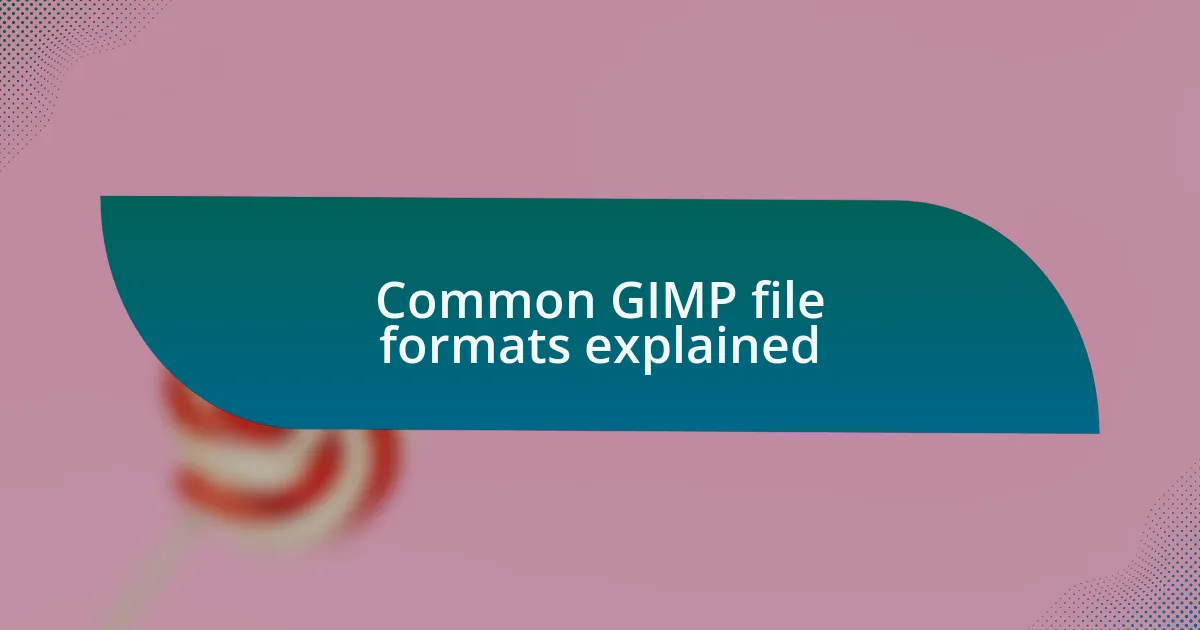
Common GIMP file formats explained
When it comes to GIMP file formats, one that stands out for me is the .XCF format. It’s like the ultimate safety net for designers. I remember the first time I exported a file without saving a copy in .XCF, thinking I could just work with a JPEG. It turned into a nightmare when I needed to make last-minute adjustments. I can’t stress enough how essential it is to keep your original project file intact.
Alongside .XCF, the JPEG format is a double-edged sword in my workflow. I often find myself torn between file size and image quality. Sure, JPEGs are perfect for sharing on social media, but I learned the hard way that too much compression can lead to pixelation—something no designer wants. It leaves me asking: How important is clarity versus convenience in your projects?
Then there’s PNG, which provides such a relief when I’m dealing with images needing transparency. I recall working on a logo design where clean edges were paramount. Using PNG not only preserved the quality but also gave me the flexibility to layer my artwork seamlessly. Have you ever had that rush of excitement when your design comes together perfectly? Understanding these formats really can make all the difference in achieving that eureka moment.
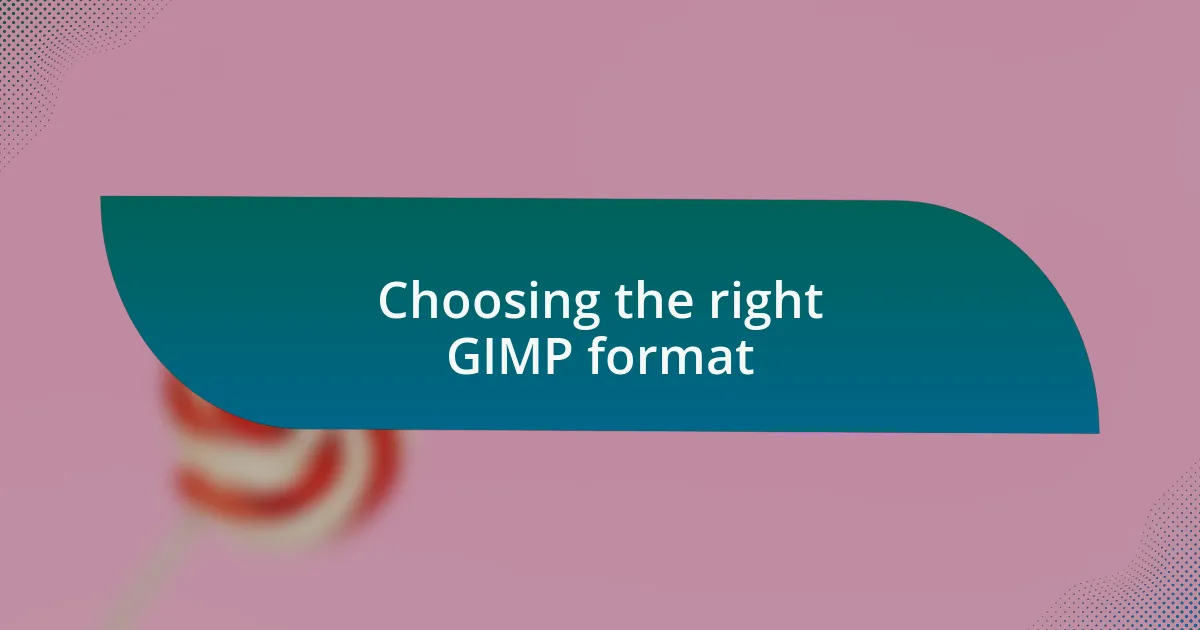
Choosing the right GIMP format
Choosing the right format in GIMP can truly make or break your project. I remember the day I mistakenly exported my work in a GIF format, all because I wanted to keep things light for web use. The result? A dull, colorless representation of my vibrant design. Have you ever felt that sinking feeling when your idea doesn’t translate as you imagined?
Let’s not forget the TIFF format; it’s my go-to when I want to maintain high-quality prints. There’s nothing quite like seeing your artwork come to life on paper, and TIFF files deliver sharpness and color richness that just can’t be matched. I often ask: how do you wish your designs to be experienced by your audience?
Lastly, when you’re collaborating with others, choosing the right file format can be crucial. I learned this lesson while working on a team project using .PSD files. It was impressive to see how many edits were easily shared and modified among team members. This experience emphasized how important it is to select formats that optimize collaboration, smoothening the creative process for everyone involved. What’s your experience with sharing files with collaborators?

Tips for saving GIMP projects
When saving your GIMP projects, it’s crucial to frequently use the native .XCF format. I’ve found that this format captures all layers, paths, and adjustments, allowing for seamless edits later. It’s like having a time machine for your design; you can go back and tweak parts without losing any detail. Have you ever wished you could revisit an earlier version of your project and make just one small change?
In addition to saving as .XCF, I often export copies in versatile formats such as PNG or JPEG for sharing. This decision comes from a project where I needed to send a quick draft to a client for feedback. I learned the hard way that exporting without the right resolution leads to pixelated images that can misrepresent my work. What formats do you usually choose when sharing your designs with clients or friends?
Furthermore, don’t overlook the importance of regularly backing up your files. I once lost a significant portion of a project because my computer crashed unexpectedly, and I hadn’t saved my work onto an external drive. That experience taught me to create backups after every substantial edit. Have you established a backup routine to protect your creative endeavors from unforeseen pitfalls?
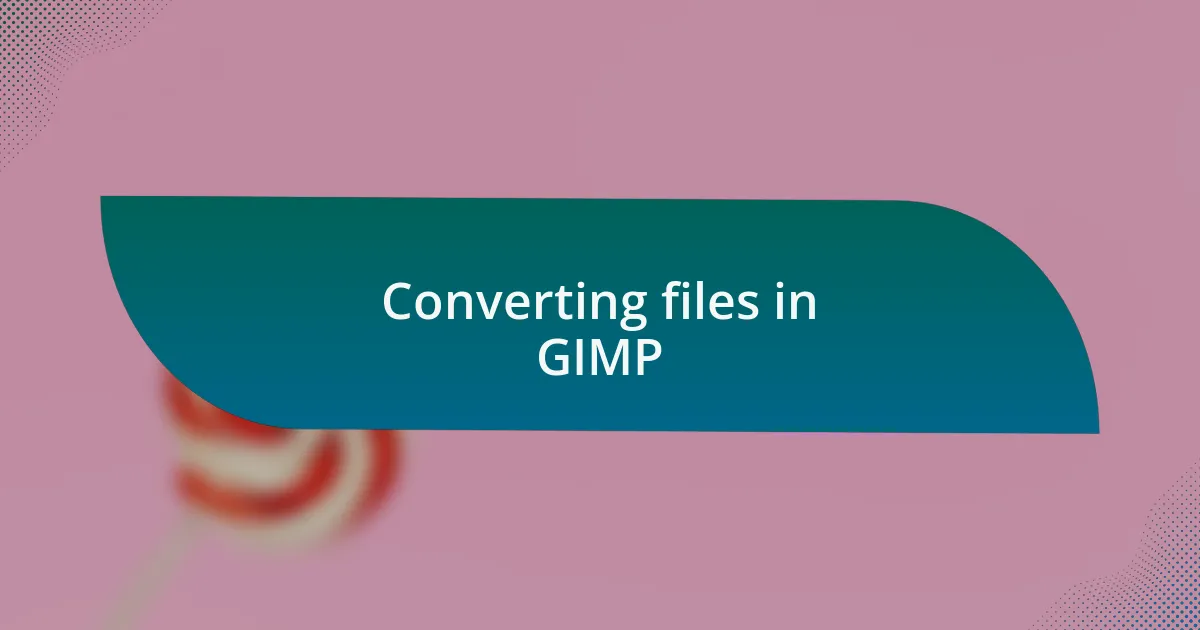
Converting files in GIMP
When it comes to converting files in GIMP, I’ve often found myself juggling multiple formats. For instance, during a recent project, I needed to convert a .XCF file into a GIF for an animation. The process was straightforward: I used the “Export As” feature, selected GIF from the drop-down menu, and made sure to adjust the settings carefully to preserve image quality. Have you ever been caught off guard by unexpected changes in file formats?
I remember a time when I hastily converted an image to .BMP without considering the size implications. The resulting file was enormous! It’s moments like these that remind me how crucial it is to think through your choice of format before converting. Each format serves a purpose; knowing when to use JPEG for photographs or PNG for images with transparency has saved me countless headaches. How do you determine the best format for your needs?
One useful tip I’ve picked up is to keep an eye on the preview settings during conversion. Last year, I accidentally exported a project at the wrong resolution because I didn’t double-check the options. The final output was disappointing, and it taught me to take a moment and ensure that I’m on the right track. Have you ever had that sinking feeling after realizing a simple oversight changed the outcome of your project?